From quick classroom projects to advanced productions, these editors cover K–20 needs. (Links checked October 14, 2025.)
Best Free Video Editors
DaVinci Resolve
Price: Free (Studio upgrade available)
Summary: Pro-grade editing, color, audio, and VFX in one app. Strong choice for media programs and advanced students on macOS/Windows/Linux.
Shotcut
Price: Free, open source
Summary: Cross-platform editor with wide format support. Good balance of usability and capability for school laptops and labs.
OpenShot
Price: Free, open source
Summary: Beginner-friendly timeline editor for cuts, titles, and simple effects on Windows, macOS, and Linux.
Blender (Video Sequence Editor)
Price: Free, open source
Summary: Primarily a 3D suite, but includes a capable video editor for STEM/media classes that need both 3D and editing tools.
Apple iMovie
Price: Free on Apple devices
Summary: Entry-level editor on iOS/macOS for trailers, captions, and simple projects. Easy exports for sharing or assessment.
Microsoft Clipchamp
Price: Free tier (expanded features with Microsoft 365 plans)
Summary: Browser-based editor (also built into Windows 11) with templates and screen recording—useful on shared school devices.
Loom (Education)
Price: Free tier; education plans available
Summary: Fast screen/voice recording with light editing. Ideal for flipped lessons, student explainers, and quick feedback.
YouTube Studio Editor
Price: Free (YouTube account)
Summary: Trim, blur, add audio, and make quick edits directly in YouTube after upload—handy for basic cleanup.
Best Paid Video Editors
Adobe Premiere Elements
Price: One-time purchase (no subscription)
Summary: Guided edits and classroom-friendly effects. Good option for schools avoiding subscriptions.
Final Cut Pro (macOS)
Price: One-time purchase (Mac App Store)
Summary: Pro-level performance and media management on Mac. Common in film programs and advanced media courses.
Corel VideoStudio
Price: Perpetual license (upgrade options)
Summary: Windows editor with approachable interface, multicam, and built-in screen capture. Fits intermediate classrooms.
CyberLink PowerDirector
Price: Perpetual or 365 subscription
Summary: Feature-rich Windows editor with templates, motion graphics, and AI assists. Solid balance of power and ease.
Pinnacle Studio Ultimate
Price: Perpetual license
Summary: Advanced timeline controls, color tools, and masking on Windows. For students ready to go beyond basics.
Camtasia
Price: Per-seat license; education pricing
Summary: Screen-recording + editor in one. Excellent for tutorials, flipped lessons, and assessment walkthroughs.
Best Classroom & Mobile Apps To Make Videos
Canva (Web & Mobile)
Price: Free tier; Canva for Education is free for eligible K–12
Summary: Drag-and-drop creator with templates, stock, captions, and easy export—great for quick student projects.
Vimeo Online Editor
Price: Free tier; paid plans for more features/storage
Summary: Browser-based timeline editor with recording and stock. Works well for announcements, demos, and portfolios.
CapCut
Price: Free with optional paid features
Summary: Popular short-form editor with templates and auto-captions. Availability varies by region/platform policies.
InShot
Price: Free with in-app purchases
Summary: Mobile editor for quick cuts, text, and social-sized exports. Easy for explainers, PSAs, and reflection videos.
Splice
Price: Free trial; subscription for full features
Summary: Mobile timeline editor with multi-track, keyframing, and effects. Suited to intermediate creators on phones/tablets.
GoPro Quik (Mobile)
Price: Free with in-app purchases; enhanced with GoPro subscription
Summary: Rapid montage creation from clips/photos. Perfect for event recaps and field-trip highlights.
Videoshop
Price: Free with in-app purchases
Summary: Long-running mobile editor with simple tools, voiceovers, and sound effects. Good for lightweight classroom edits.

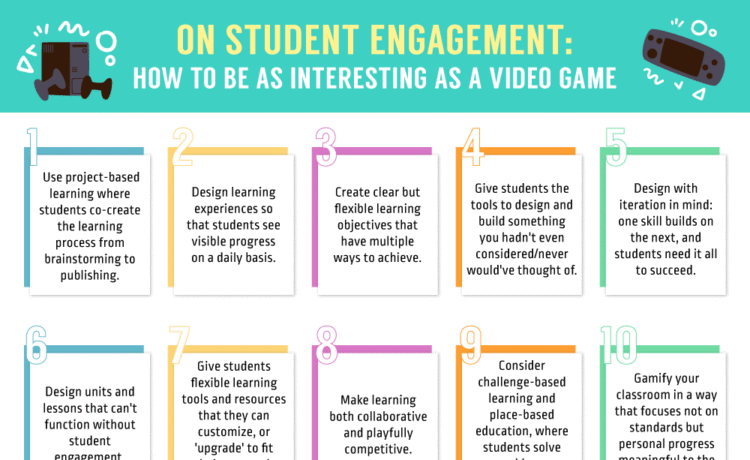

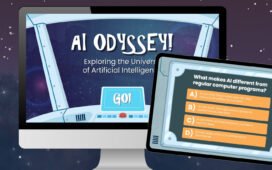


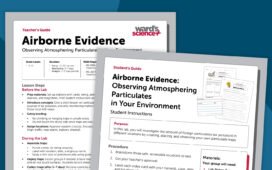

Recent Comments